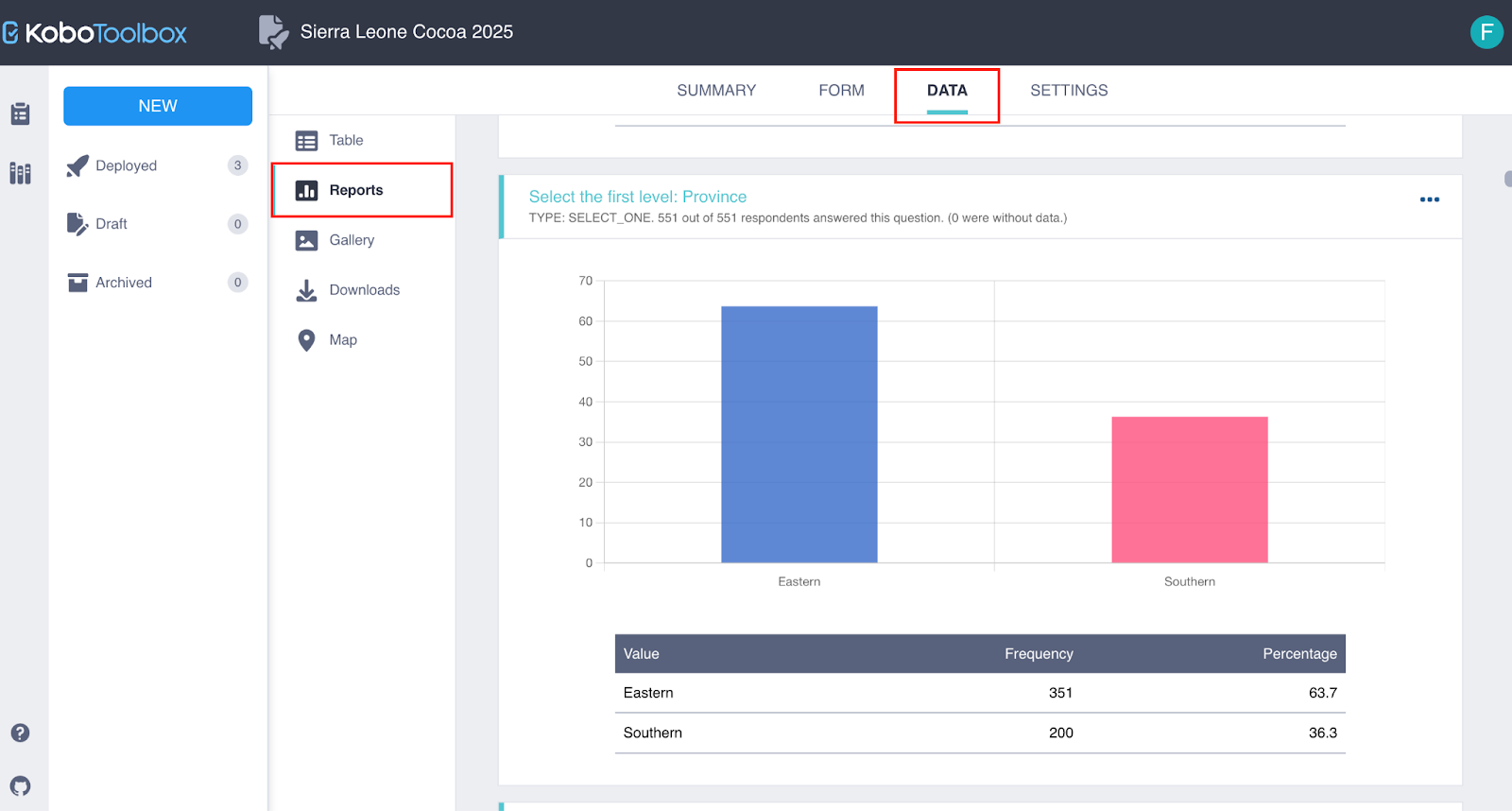
- Quantity produced
- Quantity sold
- Measurement units
- Price
- Questions that will lead to labour cost
- Number of labourers
- Number of days for which labour is hired
- Salary per day
- Land size
- Costs: general farm costs, input costs, other costs
- Family size
Anything that seems very unusual for the local context. Talk to your local partners to determine what is possible and try to establish reasonable ranges for the key variables mentioned above. Some questions to answer together may include:
- What is the largest realistic quantity of crop that farmers can produce?
- Are there some local measurement units that are likely to be used by farmers?
- What is the maximum and minimum realistic price?
- What is the most a temporary labourer might get paid per day of labour?
Supervisors can directly contact enumerators to resolve any issues or to request clarification on unusual data entries. Ideally, the data gets corrected directly in KoboToolbox or the data collection app that is being used. Remember that we also collect phone numbers through the survey, so in some cases it is also possible to correct values over the phone. When you are conducting a very large data collection, it might be worthwhile to connect your KoboToolbox database to a dashboard with your key variables of interest. An example of such a dashboard developed in Google Looker Studio can be found here.
